You want to save your eyes on the computer? Then you've come to the right place! I think we can all agree that it's anything but a natural behavior when we sit at the computer or smartphone for hours on end with little movement.
A logical consequence is irritated, dry eyes and headaches - and not least a rapidly declining visual acuity. On the other hand, the amount of time spent using electronic devices every day is increasing - for example, out of convenience or boredom. But many of us also sit in front of a screen for many hours every day for professional reasons. Fortunately, there are ways and means to make the time spent in front of flickering devices more gentle on the eyes.
In this article I want to show you how you can save your eyes on your smartphone and PC - whether you are a daily screen worker or just a cell phone junkie!
In advance you will find here a short Overview about the contribution:
- Set up workplace ideally
- Set screen correctly
- Manage indoor climate
- Do exercises with the eyes
- Use glasses for digital work
- Activate night mode in the dark
- Take a breather
- 20-20-20 rule comply
- Use eye drops
- Cover eyes
1. set up workplace ideally
First of all, how you design your workspace is important for eye-friendly computer work. The following tips provide a healthy basis:
- Distance: You should leave at least 50 centimeters, but no more than 70 centimeters of space between your eyes and the screen.
- Windows: It is advisable to work in front of or next to a window. Regularly looking outside into the distance will soothe your eyes.
- Daylight: Also, you should prefer the more eye-friendly daylight instead of the artificial light of the ceiling lamp.
- Reflections: Your PC screen should be placed in such a way that it does not allow distracting and tiring reflections.
- Seating position: By looking slightly from above at the screen during your daily work (gaze inclination between 25 - 30 degrees), you can also do your eyes, but also your neck and shoulders, a favor.
Tip: Also, have a carafe of water ready. Because drink plenty of water every day, also helps your eyes!
2. set screen correctly
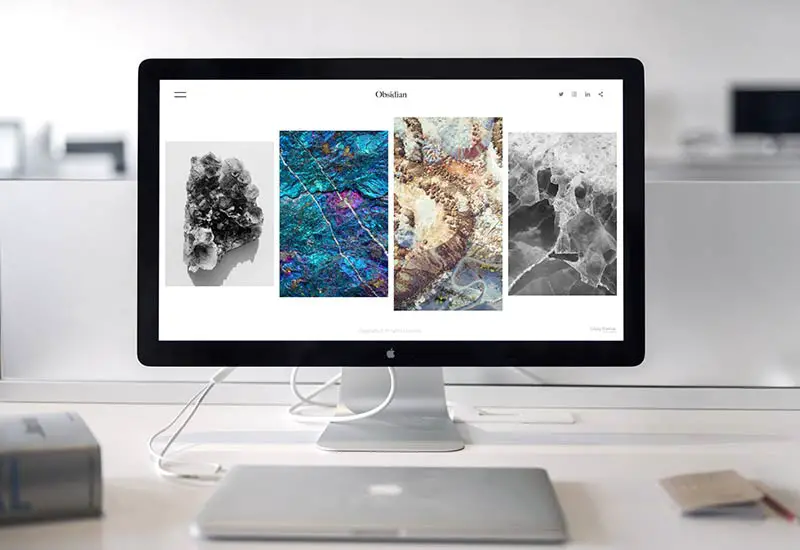
Everything implemented? Are you sitting comfortably? Then it's time to adjust your screen settings! Because these are crucial for protecting your eyes on the computer and screens in general. Here are some valuable tips:
- Contrasts and color temperature: Be sure to adjust the contrast and color temperature of your monitor. While bluish colors are rather tiring for the eyes, yellow-green colors are much more relaxing. When it gets a little darker outside, your monitor should also get a little darker to protect your eyes.
- Resolution: Your eyes love a high resolution screen. A poor resolution, on the other hand, is very tiring in the long run and should be avoided. Just like screen flickering, which you can eliminate with the help of a good graphics card.
- Gray Filter: Switch your screen to grayscale. This may seem a little unusual at first, but it's a blessing for your eyes!
3. manage indoor climate
Experts consider a humidity level in the office of about 50 - 70 percent to be very easy on the eyes. You can set it, for example, with a Bowl water increase specifically so that the dry air does not settle on your eyes.
You should definitely refrain from cigarette smoke! Regular cleaning of your workplace is also recommended, as dust can also have a negative impact on your eye health.
4. do exercises with the eyes
If you want to save your eyes on the computer, they need variety. Frequent, deliberate blinking is a good start, so that they do not become dry. Also, simply look in a different direction, focus on neutral objects, open your eyes and close them. Repeat these activities over and over again for a few minutes so that your vision is not affected in the long run.
Also the Eye roll is a sensible and healthy exercise when you're not in a discussion with someone 😉 .
Good to know: Yawning is pure relaxation for all the muscles in our face. It also stimulates tear production and counteracts dry, tired eyes.
5. use glasses for digital screen workers
The blue-violet light from computers and smartphones is extremely stressful for the retina and the health of your eyes in the long run. A Glasses with blue filter coating specifically keeps this light away from the retina.
There are now even so-called "digital eyeglasses", which are ideal for daily work at the computer. They support the eyes in the near vision area and are recommended for all those who already suffer from a slight, even age-related visual fatigue. For example, yours truly. 😉
6. ACTIVATE NIGHT MODE IN THE DARK

When it gets darker, the bright screen is much more strenuous on the eyes than in ordinary daylight. Fortunately, the night mode can be easily activated in the system settings of today's PCs. (For Windows under Settings/System/Display/Settings for Night Mode; on the Mac under System Settings/Monitor/Night Shift)
You can even set the display colors to change automatically to a warmer color spectrum so that white colors, for example, do not glow so intensely. If you implement this tip, you can usually even sleep better!
7. allow for breathers
It affects your eye health to stare at your screen for hours! To Avoid overloads you should also give yourself and your eyes a little break every now and then.
What should this look like in concrete terms? Just look consciously through the window into the distance for a few minutes and blink now and then. At the computer, our blink is significantly reduced, which accelerates the drying of the eyes. That's why we have to help it along a bit by taking appropriate breaks!
8. ADHERE TO THE 20-20-20 RULE
Californian optometrist Jeffrey Anshel has created a pretty sensible rule that you should definitely follow to save your eyes when using a computer. Focus on a point at least 20 feet (just under 6 meters) away for 20 seconds every 20 minutes. It is recommended to simply look out of the window and observe the hustle and bustle of people/nature. In this way, you offer your visual organ variety and time to rest.
9. use eye drops
You suffer from dry eyes and all the eye-saving tips (higher humidity, exercises, etc.) haven't changed anything so far? Then you should in consultation with your ophthalmologist It is best to use eye drops. They serve as an additional tear fluid and thus support your eye health.
10. cover eyes
There's one extremely effective exercise against dry, tired eyes that I've kept a secret until the very end: concealing! By this I mean that you can Several times a day for a few minutes a cloth slightly moistened with warm water on which you place your eyes. The darkness and warmth will help your eyes - and not least yourself - to relax.
Easy on the eyes on the computer and smartphone screen!

Every day we Germans have on average about 8 hours on any screen stared. Due to the Corona pandemic, this value has even risen to over 10 hours!₁
Those who value the health of their eyes, thus reduces his screen time quite specifically - and ensures that the eyes are as gentle as possible when looking at the computer or smartphone. I hope that I could give you the decisive tips with this post!
Do you have any questions, suggestions or your own experiences with blurred vision or tired and dry eyes on the computer that you would like to share? Then I look forward to your comment!
Stay healthy,

PS.: Have a look at the natural health blog around! There you will learn, for example, how healthy a balanced plant-based diet is actually is. Have fun!
References:
₁ Madeleine Domogalla: Study - Pandemic causes screen time to increase to more than 10 hours per day (as of March 11, 2021), available at https://t1p.de/u05q. [25.08.2021].





